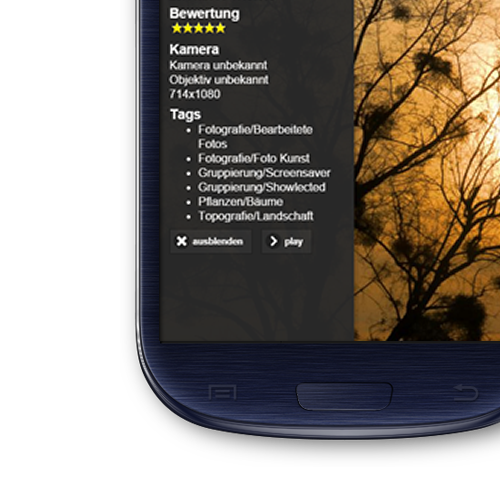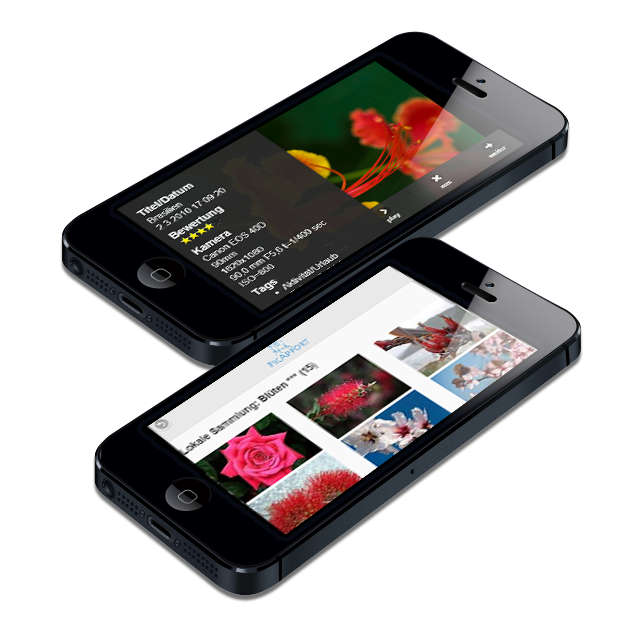Photo gallery Optimized for tablet PC's and smartphones
The browser interface has been optimized for smartphones and tablet's (e.g. iOS or Android). Before photos are transferred to the end device they are scaled to the full display size. In this way large files of current cameras can be transfered quickly. The server is optimized so that only the pictures that are needed at that moment are kept to be scaled. Wiping gestures can be used to skim through the pictures.
Take a look!